You get the harrowing email—the conference or trade show you attend every year to showcase your products has been cancelled.
Brands that relied on live events to make connections, garner publicity, and demonstrate their products have to pivot their strategies and embrace the new reality of virtual events.
The unique challenge that virtual events present is how to convey the experience of your product or service in a digital space. However, the unique opportunity that this presents, is the ability to craft an innovative experience with the capability to reach a more expansive audience through a virtual medium of your choice.
So, how can you harness this opportunity? It’s all about bringing your story to life in a new digital light. In 5 steps, we’ll walk you through some best practices in how to plan and execute your next virtual event.
- Form Intentions and Solutions
- Lock Down Logistics
- Map Out Your Steps
- Market Your Virtual Event
- Take a Deep Breath, Make it Happen!
Step 1: Form intentions and solutions

The first step to consider is your intention and purpose of holding this virtual event. That way, you can figure out possible solutions to convey this intention as genuinely and thoroughly as possible. To do so, ask yourself the following:
What is the story that you want to tell with your virtual event?
Perhaps you’re launching a new kitchen product line and you want your audience to understand how to apply this product line to use in their day-to-day lives. Or, maybe you want to show how your new bus engine technology harnesses renewable energy. Plot out the key takeaways and most compelling, important points you want everyone to know about.
Can you show the benefits of your product or service through a digital medium?
Determine what parts of your brand story can be conveyed virtually. If you’re launching a product that most potential customers would like to try before they buy, it might be difficult to convey product performance through the virtual event.
However, you can use the event to demonstrate a real use case or to explain the technology and thought behind your product or service.
How can you tell this story through a digital medium?
Now, it’s time to figure out how to tell this story in the most compelling, digital way. You have several options including a webinar, a pre-recorded presentation, a virtual tour, and interactive digital walk-through. Now’s the time to get creative in finding the best event solution for you and your audience.
A great example is SXSW, a conference celebrating the convergence of interactive, film, technology and music industries that was unfortunately canceled for 2020. SXSW quickly found its intention and digital solution, creating a series of virtual SXSW Sessions.
Its core intention, true to the in-person event, was to host speakers and panel discussions with thought leaders in media, film, gaming and technology.
Its digital solution was to live stream virtual discussions through a weekly ongoing series with thought leaders.
The benefit was that these virtual events extended discussions with key thought leaders to wider audiences online. Film premieres and media that were once exclusive to SXSW attendees are now accessible worldwide. This builds greater brand awareness for SXSW, curating a consistent relationship with their customer and audience base.
Step 2: Lock down logistics

You’ve set your intentions and the key points you want to drive across. Now, it’s a matter of understanding what technologies are available to pull off your virtual event. Using the key points previously set, you can find a software or service online that best matches your intention.
Think of the audience journey from ticketing/registration, entry and event flow. Several software solutions are available to map this whole process out for you.
To help you choose an appropriate platform, we’ve compiled some options for you organized by event function:
Ticketing
Ticketing and registration should blend seamlessly and allow for host and audience interaction prior to and after the event. Eventbrite provides a user-friendly, customizable platform for ticketing virtual events. Eventbrite will also provide a landing page and marketing tools to promote your next event. It’s free to use for free events but allows you to charge for tickets, with a 2%+ fee for each ticket.
Summits
The software you choose for a summit should have a streamlined registration process that gives you access to contacts and easy-to-use collaboration tools.
Run The World is a platform that works great for summits, giving hosts customizable event templates, allowing hosts to invite panelists and create an interactive experience for participants. The starter service begins at $99 per month for up to 100 free attendees.
Webinars
Platforms such as Zoom or WebinarNinja make it easy to host panelists and share virtual content with their wide range of plug-ins. WebinarNinja allows attendees to register and join the webinar right in their preferred web browser and engages a simple interface to create and market your event. Packages for WebinarNinja start at $39 per month (billed annually).
Zoom is often known as the industry standard and king of quarantine. Its ability to stream content outside of the platform makes Zoom a great option for hosting accessible webinars. Packages for Zoom webinars begin at $40 per month.
Virtual Exhibition
Building a virtual exhibition is a great way to get creative and truly embrace the notion of a virtual event through VR solutions. There are several options to choose from and can heavily range in price.
Rumii is a platform where you can host events in VR. You can customize your virtual space, stream video and interact with attendees and participants. Pricing starts at $14.99 per user per month. Exhibbit is a virtual gallery space, with gallery presets to upload 2-D images that showcase your work. Pricing begins at $15 per month for a solo gallery.
Live Stream
There are several options for your live streamed event, from Instagram to Twitch. To ensure a high quality stream on social media, you can integrate a streaming software. Vimeo offers professional quality live streaming and video hosting for anything from filmed conversations to content premieres.
And of course, there’s everyone’s favorite quarantine classic—Instagram Live. Its ease and accessibility make it a must-use for social media events. As of now, each IG Live session can host up to 2 people for 1 hour. It’s a fantastic way to engage audiences through live commenting, optimal for deeper conversation with your key thought leaders.
Step 3: Map Out Your Steps

Once you pick the perfect platform, it’s time to start mapping out everything that goes with your virtual event production. You’ll want to decide on the schedule, budget, panelists, key collaborators and more.
It’s time to get organized. We then recommend synthesizing information through a shareable workplace and materials. Consider all the elements you will need for the event, figure out when you need those secured and for best results, stick to the schedule.
We put together a free template event brief to pair with your current project management platform for you to use!
The production quality and effort that goes into a live in-person event must also go into this virtual event. However, since virtual events are relatively new, recognize that not everything will go to plan and you may benefit from some wiggle room.
Step 4: Market your virtual event

With your event organized and ready to activate, it’s important to market your event—pulling out all the digital and social stops. Creating a well-rounded marketing plan is crucial for maintaining event quality and reputation as well as for garnering all the right attendees. The key building blocks to the virtual event marketing plan include consistent branding, appearing on the web, scheduled announcements, social media and a thorough follow-up.
Branding
Utilize original, consistent branding including logos, color scheme and brand identity. Use an aesthetic that focuses on what benefits your event will bring to the audience. You’ll want people to know exactly who you are from their very first click, to every announcement they see along the way.
On the Web
Create a custom website or landing page for your event that engages SEO to increase visibility of your website. You can read more about how to build an SEO strategy through our blog post here. A custom page makes it easier for participants to find and save your virtual event.
Announcements
Set dates at a consistent cadence to announce programming, panelists, and partnerships—tagging key stakeholders and speakers to cross-promote your event. These announcements should be posted on social media channels and include links to your custom landing page.
At this point, you may want to issue press releases and media alerts to publications with audiences who may be interested in your virtual event to spread awareness even further.
Social Media
Actively engaging on LinkedIn, Twitter, Instagram and Facebook are imperative to a comprehensive digital and social media marketing plan. Create and schedule posts across platforms that correlate with every announcement. Striking graphics and clear visual communications are vital to successful social media posts. Engage with your audience through interactive posts that discuss your key takeaways, speakers and/or new product offerings.
Follow-Up
When your event ends, do not forget to follow up. To make this process easier, be sure you are collecting and organizing registered emails prior to your event. Prepare a template for a follow up email before your event begins and send this out within 24 hours of your event ending. Don’t be afraid to continue following up with relevant content as marketing for your virtual event extends far beyond the day of.
Step 5: Take a deep breath, and make it happen

It’s finally time to host your event. Be sure to prepare early, and send event agendas to all of your participants, collaborators, and panelists beforehand. We recommend engaging a team member to make sure all the technology runs smoothly and any speakers or material premiering are at the right place at the right time.
No matter how meticulously you planned this, know that the event will very likely not be perfect. With internet connectivity issues and several stakeholders as part of this event, it’s good to mentally prepare for potential mistakes. If you run into issues, take a deep breath, troubleshoot and keep going.
When the event starts—be sure to record it!
Collect quotes, screenshots, resources and any other shareables from this event. Your event has a lot to offer as you can utilize and re-purpose any content from this virtual event to take the impact even further. Throughout the day, take notes on attendance numbers and anything that went wrong—as well as everything that went well.
When the last attendees close their windows, prepare and send out your follow-up email. Encourage discussion and sharing of key takeaways from your event.
And, if you follow these key principles, remain true to your core intentions and engage a vibrant marketing plan – you will absolutely make your virtual event happen. This is the new frontier of trade shows and conferences and you get to trailblaze your own path.
Do you want support for your next virtual event, marketing or PR strategy? Contact us today for a free consultation.